How Many Items Should I Have in My Shopify Store?
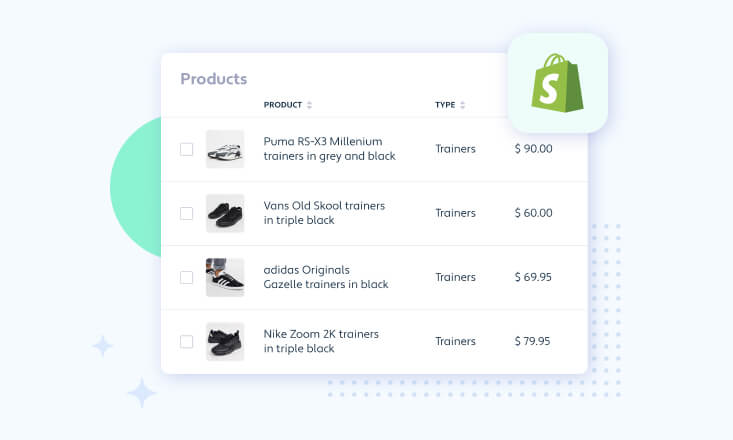
When you first build your brand new Shopify store it might be tempting to add as many items as possible. But is it a good choice?
Contrary, you might be thinking, do I have enough items in my Shopify store?
All these concerns create a question of how many items should I have in my Shopify store?
And in this article, you’ll get to know how to find out how many items you should have in your Shopify store, plus how you can check how many items you already have (if you’re afraid you’ve gone too far).
Let’s go!
Table of contents:
- How to find out how many items should I have in my Shopify store
- How to find out how many items do I have in my Shopify store
How to find out how many items should I have in my Shopify store
Technically, you can have up to 100,000 products in your Shopify store. I know, that’s a lot!
But, it’s safe to say that 100,000 products is certainly not a good choice. I was thinking hard but I can’t find a proper justification for such a grandiose portfolio. 😅
So, to help you find out how many items you should have in your Shopify store, we’ll go through all the best practices, questions, do’s, and don’ts to help you find the answer.
Get to know your ideal customer
First of all, you need to know who’s your target customer. When you know that, settling on a certain number of items will be much easier.
Why?
That’s because when you don’t know what’s your goal, you’ll be shooting almost blindfolded with better or worse results. Yet, in regards to things like your online store, you don’t want to leave your success up to the unknown odds, right?
So, first of all, do the research on who your ideal customer is. Once you know that, you’ll be able to settle solely on the products such a person will be keen to buy!
It’s all about the type of your business
To explain to you why the issue of the number of items in your Shopify store will heavily depend on the type of business you run, let’s use the example of clothing brands.
Some clothing stores opt to sell many different brands of clothing. This means their inventory will go up to thousands of items. That’s because they’ll probably sell shorts, jeans, trousers, T-shirts, cardigans, socks…. of, let’s say, 10 different brands. That means you have to 10x everything you have!
In such a case, if you want to sell products of various brands (and probably not your own), you’ll need to go into hundreds if not (tens of) thousands of items.
On the other hand, you might run your own clothing brand and opt to sell your products. Period.
In such a case, you might be good with less than 50 products or, at least close in the bottom 100.
As you can see the number of items is heavily dependent on the type of store you opt to run.
Don’t spread yourself too thin
As I’ve mentioned before, for someone who’s about to open their first Shopify store, it might be very tempting to keep on adding new items to their inventory.
You know, at first, you start with water bottles and want to sell those. But as time goes by, you notice that it might be worth adding thermal bottles, cups, mugs, and so, and so.
Adding spree continues until you can no longer recall who your Shopify store is actually for.
That’s why you should never spread yourself too thin.
Adding more might be tempting but it’s only worth doing when the items you add correlate with the needs of your ideal customers. Until these two match each other, more items will just clutter your store making it less approachable and harder to search through.
Do you have enough stock?
Another aspect of how many items should you have is whether you have enough stock to satisfy the needs of your customers.
More items in your store mean that you have more things to keep track of. While it all “can be done”, you don’t want to run into a situation where someone places an order and you can’t fulfill it for another week or three because you don’t have enough stock.
Thus, add as many items as necessary (with consideration of all the best practices) but make sure this number doesn’t exceed your stock management ability.
Figure out the ROI of each product
Each of the products you have can be treated as a little investment.
After all, you put something in your store so someone buys it, right?
So, before you clutter your online store with hundreds of items, think about the ROI each of them may bring. Find out how popular the product is, how many people buy it, and how often.
This way, you’ll be able to come to conclusions about whether it’s worth adding the product or not. Each of the new items you add means more clutter and more stock that you have to monitor.
Remember that sometimes you add by subtracting. Thus, figure out the ROI of each item you want to add to your Shopify store and proceed only when you know it’s worth the effort.
Research the marketplace
Lastly, a very good practice that will help you figure out how many items should I have in my Shopify store is to conduct marketplace research.
What does it mean?
Just as you want to cater each product to your ideal customer, you also want to aim for the right number of items that will suit your ideal customer preferences.
The best way to find it out is by looking at similar stores in your niche.
How many products do they have?
How many collections do they have?
What are the bestsellers?
Keep in mind that all these stores have gone through a path that you’re (likely) to go through. So, use their years of experience and do it in a few hours what they had to work on for years.
How to find out how many items do I have in my Shopify store
It might be the case that you don’t know how many items you have in your Shopify store. You’ve probably lost the count or you want to pick up where you left off.
Below, I’m going to show you the easiest (and quickest) way to find out how many items you have.
First, log in to your Shopify store.
Then, personalize the following formula by replacing YOUR-STORE-NAME with your actual store name:
https://YOUR-STORE-NAME.myshopify.com/admin/products/count.json
After you’re done, copy and paste the formula into your browser.
That’s it! The number you’ll see on the webpage is the items count of your Shopify store.
Now you know how many items should I have in my Shopify store!
As you can see, figuring out how many items you should have in your Shopify store is not an easy task.
There are a lot of intricacies and steps to go through. After all, it might be a make it or break it a decision for your store. That’s why it’s best to stick to the best practices and make your store ideal for your ideal 😉 customer.
Till the next!
Provide excellent service with customer details at your hand
Channels is a data-driven phone system that connects with your Shopify store so you know every customers’ details upfront…
How?
Channels collects customer data that you store in Shopify and makes it accessible through a neat tool called Customer Card. This appears every time you handle a customer call.
With all the details such as call recordings, full name, and latest orders you’ll be able to solve your customers’ problems in minutes if not seconds!
On top of that, you get all the essential features of a phone system such as:
- Mobile app
- Virtual phone numbers
- Free Incoming calls
- IVR/Auto-attendant
- Click-to-call
- Call recordings
You can try Channels for free for 7 days. Plus, we give you a free phone number and a few $$$ so you can fully test our software!



