How To Find Out What Shopify Theme a Website Is Using (3 simple methods)
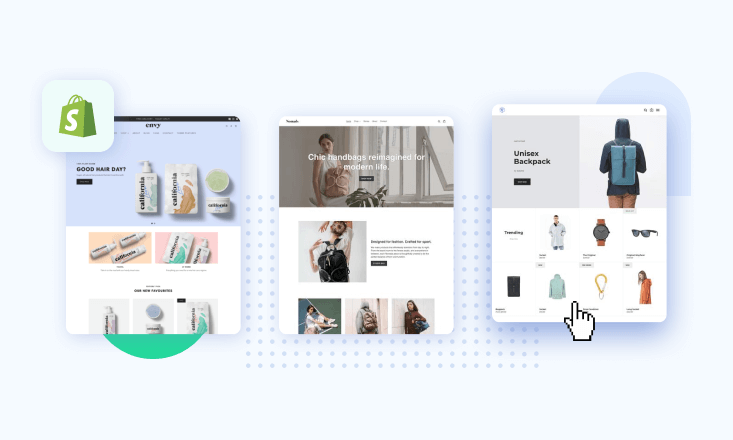
Nowadays, there are thousands of Shopify themes that online business owners can use to make their stores look unique.
With so many Shopify themes out there, it’s easy to say that choosing the one for your store can be a challenging task. One of the solutions is to look for inspiration in other online stores.
You’ve likely run into some other eCommerce store and you were wondering what Shopify themes is this website using?
Today, I’m going to show you three methods on how to find out what Shopify theme a website is using.
With these three methods in your equipment, no Shopify theme will be strange to you!
Table of Contents:
Method #1: How to find out what Shopify theme a website is using with HTML code inspection
Method #2: How to find out what Shopify theme a website is using with Chrome extensions
Method #3: How to find out what Shopify theme a website is using with Shopify theme detectors
Method #1: How to find out what Shopify theme a website is using with HTML code inspection
The first step for the first method depends on the browser and operating system you’re using. That’s because what you need to do is get to the source code of the page.
First, go to the Shopify store (website) that you’re interested in.
Then, depending on your browser, follow these instructions:
Windows users, use the CTRL + U combination.
MacOS users, use the CMD + OPT + U combination.
Then, use the search feature CMD + F for MacOS users and CTRL + F for Windows users and search for shopify.theme.
Now, you’ll be able to find the name of the theme under the name label. If the theme was created by Shopify itself, you’ll be able to find it in the Shopify theme base. If it’s not the standard name, it means that theme is a custom theme created by someone from outside of Shopify.
Another way to find the theme is to look for the id feature in the shopify.theme set of information.
If you Google for the id number along with a phrase Shopify theme, it’ll likely pull up the Shopify page with that exact theme.
Method #2: How to find out what Shopify theme a website is using with Chrome extensions
Another way of how to find out what theme a website is using is to use one of the available Chrome extensions.
Here are three of such theme detectors:
Shopify Theme Detector
Shopify Inspector
Shopify App/Theme Detector
You install them as any other chrome extension. Once you get one of these, go to the Shopify store you want to know the theme of and click on the Chrome extension’s icon.
It will tell you the exact name of the theme which you’ll be able to find in the Shopify theme base.
Method #3: How to find out what Shopify theme a website is using with Shopify theme detectors
The last method utilizes Shopify theme detectors which are websites made to do one job – detect Shopify themes.
To use this method, paste the link of any Shopify store you’d like to get the theme’s name of and paste it to one of these theme detectors:
https://shopthemedetector.com/
https://whatstoretheme.com/
https://gochyu.com/shopify-detector
Theme detector will analyze the store and yield the exact name of the theme it’s using.
If it’s one of the standard themes created by Shopify you’ll be able to find it in the Shopify theme base.
Now you know how to find out what theme is that!
With the above three methods, finding the theme of the Shopify store you like will be a piece of cake.
Now, go ahead, choose a method, and find the theme you’re going to use for your own Shopify store!
Provide excellent service with customer details at your hand
Channels is a data-driven phone system that connects with your Shopify store so you know every customers’ details upfront…
How?
Channels collects customer data that you store in Shopify and makes it accessible through a neat tool called Customer Card. This appears every time you handle a customer call.
With all the details such as call recordings, full name, and latest orders you’ll be able to solve your customers’ problems in minutes if not seconds!
On top of that, you get all the essential features of a phone system such as:
- Mobile app
- Virtual phone numbers
- Free Incoming calls
- IVR/Auto-attendant
- Click-to-call
- Call recordings
You can try Channels for free for 7 days. Plus, we give you a free phone number and a few $$$ so you can fully test our software!



